A computer is a programmable machine that receives input, stores and manipulates data, and provides output in a useful format.
Definition of CPU:
Processing device or a data processor in a computer is the processor is a microprocessor or complete, but the general computer users call it a CPU (Central Processor Unit). CPU is the brain of a computer system. CPU has 3 main components that are part of the main task of the control unit (Control Unit - CU), arithmetic and logic unit (arithmetic and Logic Unit - ALU) and registers the component that helps make relationships (interfaces) to and from memory. CPU task is to implement and oversee the overall operation of the computer so it can be said about the whole idea implemented here, so it is often named as a computer brain. CPU The place is located on the main board (motherboard) is also located at the center of all computer devices such as memory, input-output ports (I / O) and so forth.
Definition of Motherboard:
The motherboard or main board is the ultimate device found on a computer arrangement, it is mainly as a place of dependence of all components in the computer. The components in it such as microprocessors, coprosesor (optional), chipset, memory, Basic Input Output System (BIOS), Expansion Slots (for hard disks, CD ROMs, Video Card, and others), as well as circuits connected in it.
Additional components can be installed in expansion slots. Electronic interface between the motherboard with a smaller boards or cards installed in the Expansion slot is called a bus. The chipset is the chip that serves as an intermediary for inter communication components like the CPU, bus, memory, and so forth. Each type of motherboard has its own chipsets that are characteristic of the motherboard itself.
Definition of Rom (Read Only Memory):
ROM has the task to save the programs that are fixed or permanent, is not dependent on the existence of electric current (nonvolatile), and programs stored in ROM has the properties can only be read by computer users. These data are usually already filled in and provided by the manufacturer perakitnya. Examples of ROM data that often arises is the Saar computer is turned on it will be read all the configuration tool integrated in the computer.
The contents of the data in ROM is a program such as Basic Input Output System (BIOS), which serves to control the movement of data between the microprocessor to other components which include keyboards, monitors, printers, and others. BIOS program also has a self-diagnostic function, or check existing conditions within him, called the Power on Self Test (POST). Linkage Programme / Bootstrap duty to move the operating system stored in the floppy disk and then placed into the RAM.
The amount of memory capacity both internally and externally measured in bytes, which is the smallest size of a data memory. Byte is a collection of 8-bit binary number. One kilobyte (KB) consists of 1024 Byte, while one Mega Byte (MB consists of 1024 Byte. In addition to the current MB memory size has reached GigaByte (GB), which consists of 1024 MB.
Types of Rom:
1. ROM (read only memory) itself that the contents of the data entered during the production process. Information that is written must be ordered by the customer before the chip is given. In the system microcontroller, this information can be read by the CPU but not changed. ROM is the memory of the most simple, small and cheap.
2. PROM (Programmable ROM) is similar to ROM except that he can be programmed after the chip-making process. Several variations of the PROM is EPROM, OTP and EEPROM.
3. EPROM (erasable PROM), which erased with ultraviolet light shine. Microcontroller EPROMnya erasable have a small window where the process of irradiation performed. Amount allowed limited removal process depends on several types. Special procedures are used to program the information into the EPROM memory. Most microcontrollers that have EPROM using 12 volt DC voltage during a write operation EPROM. CPU can not write data to EPROM locations as well as the writing is often done in RAM. Some microcontrollers have a range of built-in EPROM writer.
4. OTP (One Time Programming) is the EPROM that is not equipped with windows for ultraviolet irradiation. Although the contents of OTP EPROM is the same as having a window. OTP sold because the price is cheaper than a windowless EPROM.
5. EEPROM (Electrcally EPROM) can be erased electrically with the existing command in the microcontroller. In order for a new price can be programmed into this memory location, the first removal process must be done and then held several programming steps. Although similar to the RAM, but nonvolative EEPROM retains the properties of the ROM data is not lost even if power is lost.
Various kinds of ROM, ROM, range of ROM, computer, CPU, cheap
Definition of Hard Disk:
Hard disk is a permanent storage medium that has a very large storage capacity of even the largest compared with other storage devices. The location of the hard disk can be in the (internal) (CPU box (casing) or outside (external) casing to be easily taken anywhere. Expanding its data storage capacity is currently in the number of Giga Byte (GB), such as Hard Disk current expanding its capacity has been a Giga Byte, for example 10GB, 20 GB, 30GB, 40GB, 80GB, 100GB, and so on. It can store and process data quickly, with a hard disk access speeds ranging from 4,500 rpm (rotate per minute) 7200 rpm to 1500 rpm.
There are several ways to measure performance of hard disk. First by knowing the data rate of a hard disk. Data rate is the number rate per second (bytes per second - bps) that can be sent by the drive to the CPU. The data rate that is commonly used by the hard disk is 50-40 megabytes per second (Mbps). The second way is to look seek timenya. Seek time is the time data search by the hard disk. Seek time generally takes 10 to 20 milli seconds. Another consideration that must be considered is the capacity of the drive where the data bytes are stored.
Differences Between the Internal Memory to External Memory:
Based on the location of the computer's memory can be divided into two memories which are located in the memory (internal memory) and memory that is located outside (external memory).
Internal memory is a memory device located on the motherboard. Data to be processed or the results of computer processing are stored in internal memory. In addition, the internal memory is also used to store the program used to process the data. Thus, the internal memory capacity should be large enough to accommodate all of them. Any data stored will be placed in the address (address) specific, so the computer quickly and can find the required data. The internal memory consists of Read Only Memory (ROM) and Random Access Memory (RAM).
External memory is memory that does not relate directly to the motherboard, called external because it is usually located not connect directly to the motherboard and some even outside the casing (box) CPU. External memory storage in addition to having a permanent nature (nonvo latile) usually also have a very large storage capacity. Included in the category of external memory is a floppy disk, hard disk, optical disk, CD ROM, Flash Memory, Tape Drive, Zip Disk and more.
Definition Multimedia:
Multimedia is a device normally used to access the image data, voice (audio) and video, games, digital photo processing, and others. Examples of this software such as MP3, MIDI, WAV, teleconferencing, chat, video-drive, internet radio, internet, games and so forth. Terms of multimedia computers usually have additional devices such as sound cards (sound cards), graphics card (graphics card), speakers, microphone and software (application program) that support for the multimedia access mlakukan.
a. Soundcard
Soundcard is a card device (card) untukmengeluarkan sound on the speakers.
b. Graphic Card
Graphic Card is a device that actually determines the image that appears on our computer monitors. With the graphics card (VGA card) will be reliable, mala-screen display will also be getting a nice, smooth and refreshing eye. The colors that appear the monitor look more real. Even so, still a nice monitor, graphics card seandal no effect whatever. In general, computer users who frequently upgrade garfik cards are graphic designers, multimedia designers or 3D enthusiasts.
Monitor Types:
There are 2 types of display units used for a computer that is:
1. Flat screen monitor is often called monitors or liquid crystal (liquid crystal display - LCD), which is mostly used in notebook computers, but now also been used for PCs.
- Type of a normal LCD, rear-tech radiation model (backlit) and radiation side (sidelit)
- TFT LCD (thin film transistor) or active matrix, each pisel controlled by a single transistor.
2. The monitor tube or called the CRT (cathode ray tube) looks like a television screen that is used for desktop or PC type computers. CRT Monitor type monochrome and color. The most popular monochrome color is green, yellow, and white. Each pixel consists of a single dot (point), thus providing a sharper image. While color monitors, color monitors is determined by the color phosphor on the CRT screen. Each pixel is composed of three points. Phosphor monochrome monitor has a single color (white). The monitor uses a combination of the three phosphor colors red, green and blue (Red, Green and Blue). Combined the three phosphorus to form a single pixel, there are three jets for the three colors that shoot with other forces to form other colors.
Types of Printers:
There are 3 different types of printer printout
a. Dot-matrix printer
This printer has a small knocker knocker shaped Titin-called pin. 9-pin dot matrix printer means transverse pengetuknya 5 points and 7 points from top to bottom. Dot automatic 24 pin also knocked over and over again so the results look more solid. He also can produce color prints with at least 3 colors. Although the quality of the results are less good, but the advantages of this printer is both can print on more than one paper on carbon paper.
b. Printer ink
Works by spraying or spraying ink in the cartridge to the paper. Printouts will be better than dot-matrix printers because they are more subtle. But the results of spray onto the paper also depends on the quality of ink used and clever. A bad outcome would make the spray on the paper does not dry quickly and can cause stains on the paper.
c. Laser Printer
Working as a copier that squirts ink powder with the lighting model, and the quality of the best laser printer but the price of the printer and also the most expensive ink powder.







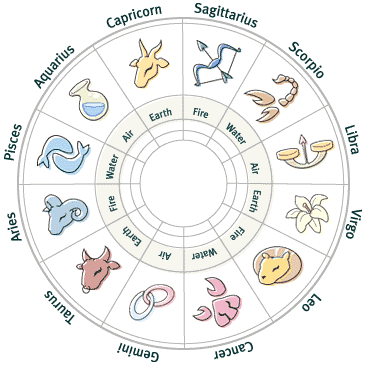






0 comments: on "Introduction to Computer"
Post a Comment